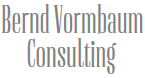
Release 5.8.1.0
Freeware

|
 Editor for several programming languages:
|
|
Support for Vbscript, Javascript and g/g++ (free c/c++ compiler) VBscript and Javascript are now directly supported by MultiCode. If g/g++ is available on your system compile c-code from MultiCode Pro  Execute by MultiCode Scripts which need paramter values should by executed by MultiCode. After execution MultiCode will display the return value (function) or if an error occured will display a detailed error message:
Execute by WSH (Windowsw Script Host) Script code without any declaration as function or sub should be executed by the WSH. Browser If your script accesses HTML elements or needs a HTML page to work properly it should be of course executed by a browser. | |
 Create/edit code proposals You may edit and expand existing code proposals or create new ones for other languages.
| |

Search/replace in multiple files MultiCode PRO offers a feature to find/replace text in multiple files at once. Different from other applications you will get a result list to get an exact overview if and in which files the operation succeeded. Search options:
|